VS Code - Favorite Extension - Github Pull Request and Issues
In this series, we are looking at some of my favorite VS Code extensions.
Extensions in VS Code are invaluable to speed up your work and make you more productive.
In this post, we will look at the GitHub Pull Request and Issues extension that allows you to stay where you are writing your code and manage your GitHub pull requests and issues right from VS Code
VS Code - Favorite Extension - Angular 2 Switcher
In this series, we are looking at some of my favorite VS Code extensions.
Extensions in VS Code are invaluable to speed up your work and make you more productive.
In this post, we will look at Angular2 Switcher which provides shortcuts to switch between the TypeScript, StyleSheet, Spec, and Html files for your Angular files.
VS Code - Favorite Extension - markdownlint
In this series, we are taking a look at some of my favorite VS Code extensions.
Extension in VS Code are invaluable to speed up your work and make you more productive.
In this post, we are going to look at Markdown Lint which provides Markdown/CommonMark linting and style checking for markdown files.
Markdownlint has make my markdown output much more predictable and easier for others dev to follow.
VS Code - Favorite Extension - Path Intellisense
In this series, we are taking a look at some of my favorite VS Code extensions.
Extension in VS Code are invaluable to speed up your work and make you more productive.
In this post, we are going to look at Path Intellisense which autocompletes file names.
VS Code - Favorite Extension - FoldPlus
In this series, we are taking a look at some of my favorite VS Code extensions.
Extension in VS Code are invaluable to speed up your work and make you more productive.
In this post, we are going to look at Fold Plus which enables you to quickly expand or collapse sections within a file.
VS Code Favorite Extension Series - Add Only
Extension in VS Code are invaluable to speed up your work and make you more productive. In this series, we are taking a look at some of my favorite VS Code extensions.
In this post, we are going to look at Add Only to quickly add or remove a .Only to your tests.
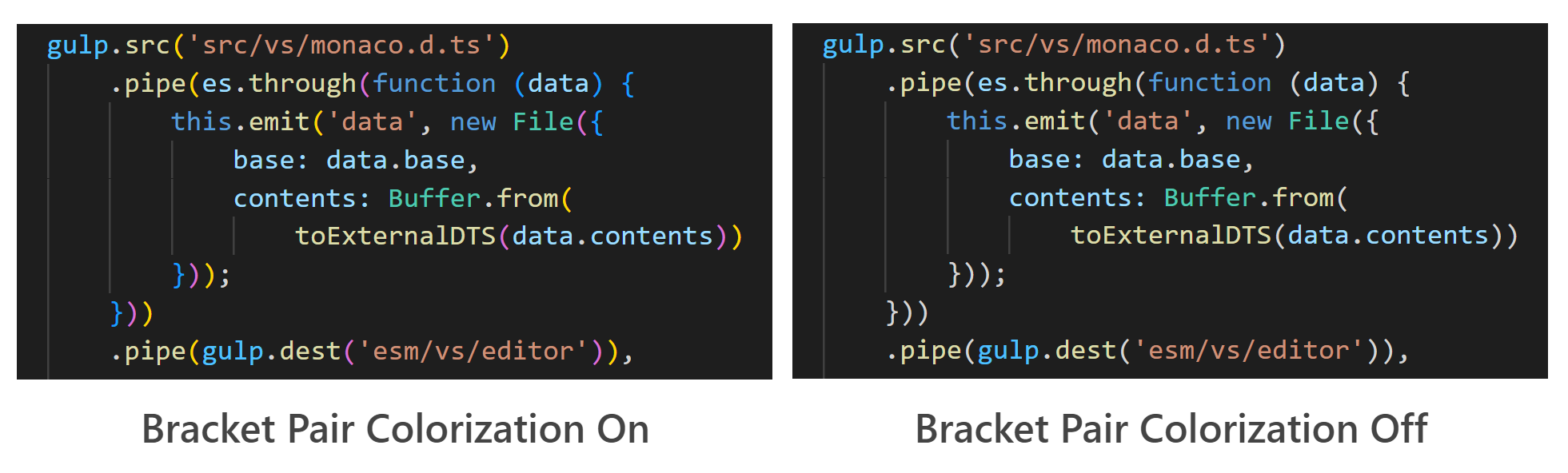
VSCode: Bracket Pair Colorization Now Native
One of the extensions for VSCode that I have used for the past couple of years is Bracket Pair Colorizer 2 to color each of the bracket pairs a different color so that you can visually see the start/end bracket.
With the VSCode August 2021 (ver 1.60.0) update, this feature is now built into VSCode. You just need to turn it on.