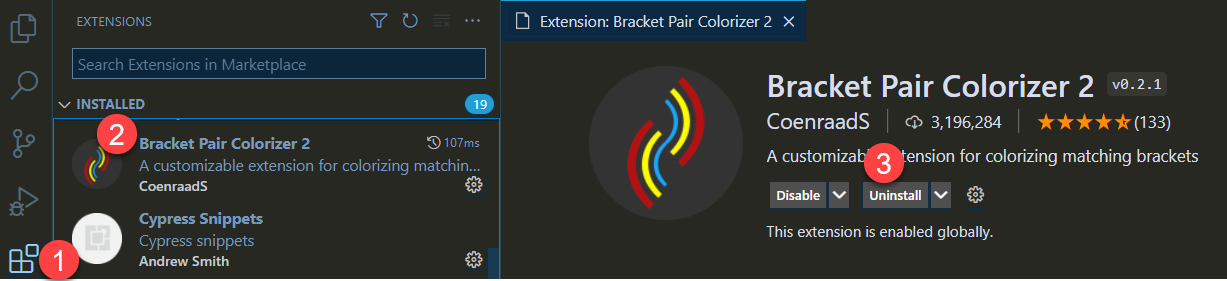One of the extensions for VSCode that I have used for the past couple of years is Bracket Pair Colorizer 2 to color each of the bracket pairs a different color so that you can visually see the start/end bracket.
With the VSCode August 2021 (ver 1.60.0) update, this feature is now built into VSCode. You just need to turn it on.
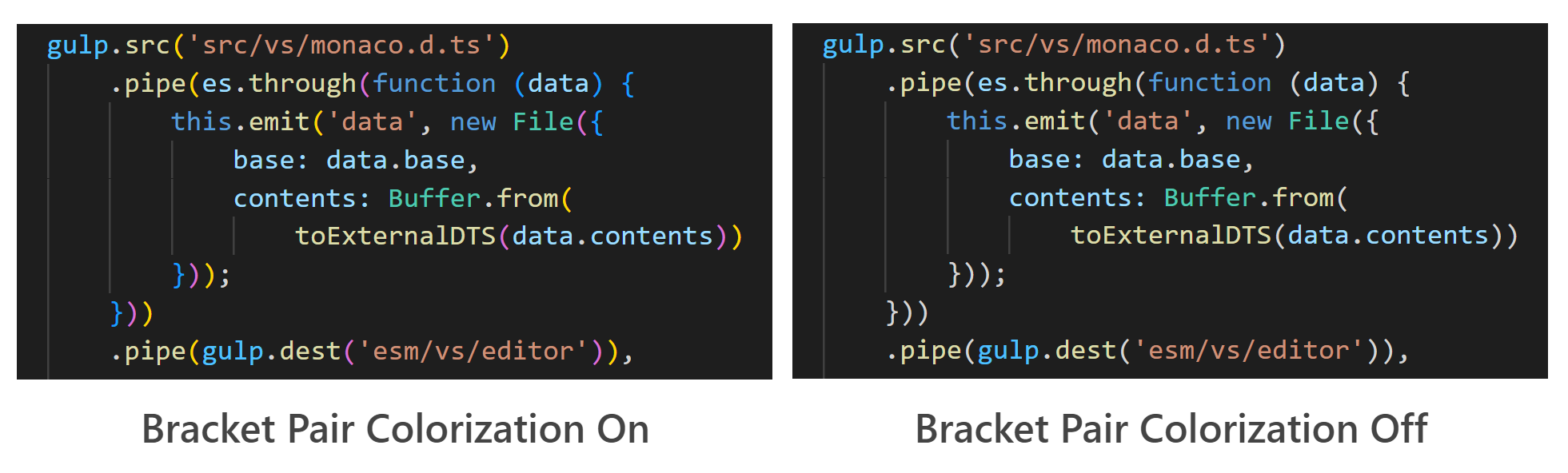
Update VSCode
To get the VSCode August 2021 upgrade for VSCode:
- Open VSCode
- Click on the Help Menu
- Click on Check for Updates or Install Update (if you have a pending a update install)
Turn On Native Bracket Pair Colorization
Once you have the VSCode August 2021 update installed, you need to turn on the native bracket pair colorizer.
- In VSCode, go under the File Menu -> Preferences -> Settings
- Search for the setting: bracketPair
- Click the checkbox to turn on the bracket pair colorization
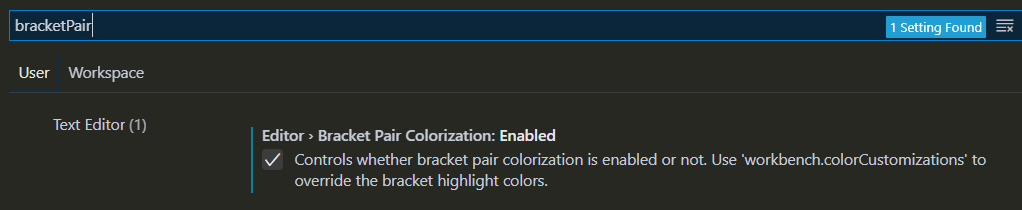
Uninstall the Bracket Pair Colorization 2 Extension
Now that Bracket Pair Colorization is native to VSCode, you can uninstall the Bracket Pair Colorization.
- In VSCode, Click on the Extensions Icon in the left navigation bar
- Find Bracket Pair Colorizer 2 in your installed extensions list and click on it
- Click the uninstall button
- If you look back where you found the extension in step #2, you will see there is a Reload Required button that you need to click to restart VSCode for the uninstall to take full effect.