In this series, we are taking a look at some of my favorite VS Code extensions.
Extension in VS Code are invaluable to speed up your work and make you more productive.
In this post, we are going to look at Fold Plus which enables you to quickly expand or collapse sections within a file.
What Fold Plus Does
It is such a great productivity boost to be able to quickly collapse or expand just the sections that I care about in a file using a single command.
Fold Plus adds several additional commands into VS Code:
- Fold All Same Level as Cursor
- Fold All Same Level as Parent
- Fold All with Selected Text
- Fold All Keep Selected Text
- Fold All Keep Cursor Live
- Fold Parent
- Fold Children
- Unfold All Lines Matching
- Unfold All Same Level as Cursor
- Unfold All with Selected Text
Demo
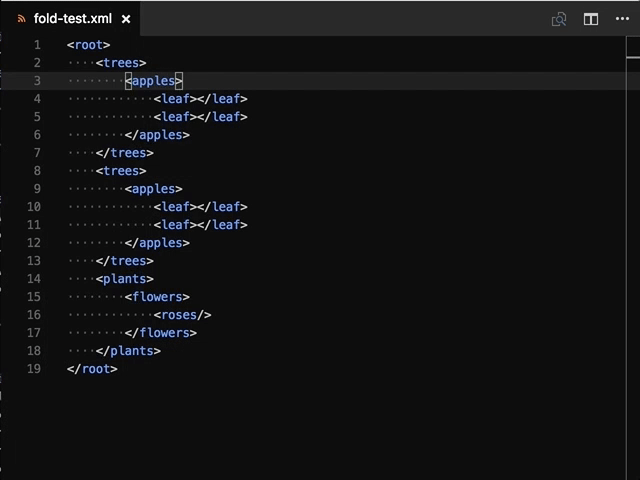
Usage
To use Fold Plus, pull up the command pallete, type Fold or Unfold and pick the fold command you want.
I use Fold All Same Level as Cursor and Unfold All Same Level as Cursor the most
More Details and Install
You can read more details about the commands and install Fold Plus at the VS Code Market Place