WTF! Why Can’t I Play My Video
So you tried to watch an mp4 video in Windows 10 and it threw an error at you that “To play this video, you need a new codec, HEVC Video Extensions and they want you to pay $0.99 for it. If you are like me, you are wondering what the heck is the HEVC Video Extensions and why all of a sudden do I need it to watch an mp4.
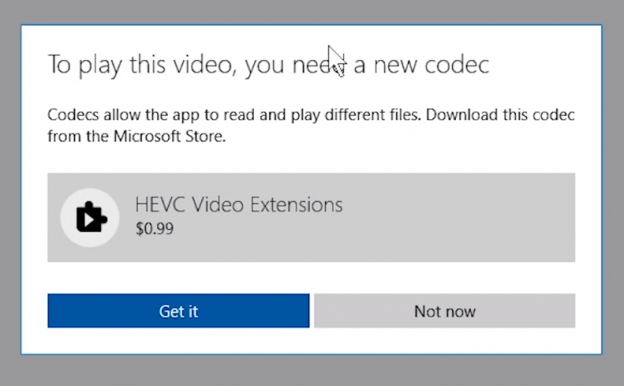
Well, it turns out that at some point Microsoft decided to stop including the HEVC Video Extensions with Windows and wants you to pay for it. Luckily, there is a very easy way to get the HEVC Video Extensions it for free. Microsoft hid another version of the HEVC Video Extension on the Microsoft Store for device manufacturers to install on their desktops and laptops and we can access that version as well.
Get the HEVC Video Extensions
Go to link and click the “Get” button
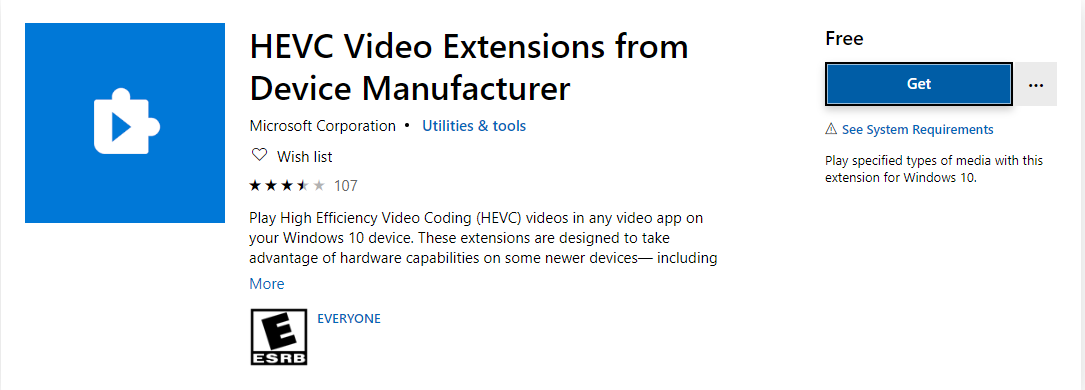
Then click the Open Microsoft Store button when it prompts you
Click the “Get” button to install the HEVC Video Extension for Device Manufacturers
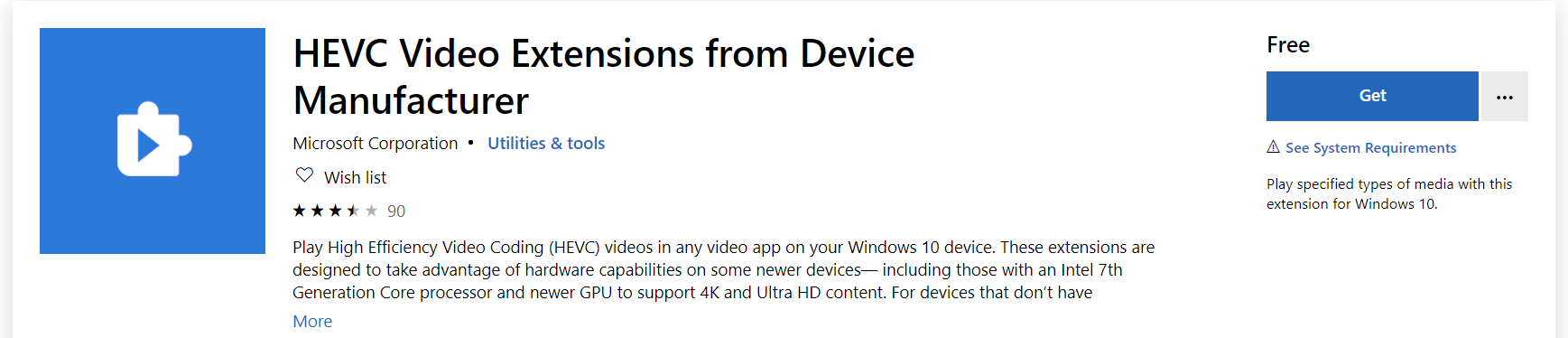
Happy Video Watching
Now you have the HEVC Extension installed and can watch your videos.