Note: This post applies to Angular. The 2+ version of Angular.
Are you trying to run your Angular 2 unit test and the Karma test runner is not finding any tests to execute? This is exactly what happened to me when I tried to run the unit tests that are included as part of the project that the Angular CLI generates.
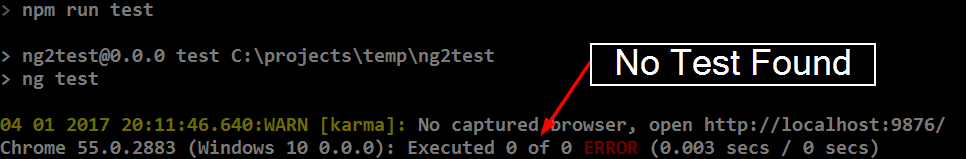
The test runner should have found 3 tests to execute but as your could see above it didn’t find any test to execute. Never having used Karma before, I was unsure what the issue was or where to start troubleshooting. However, when the Karma test runner executes it started up Chrome and the UI had a Debug button on it so I figured that would be a good first step.
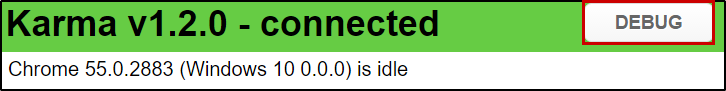
I was slightly disappointed when I clicked on the Debug button as it just opened up a new tab blank tab. After a bit of reading, it turns out that you are supposed to open the Chrome Developer Tools on that new blank tab that the Debug button opened. Once I opened the Chrome Developer Tools, I noticed that the console had the following error.
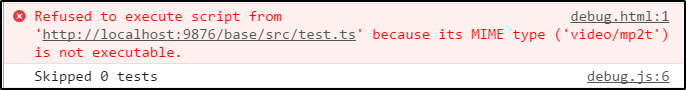
Chrome should have run the test.ts file with no problems and it is obviously not a video file. After a bit of searching, I ran across Angular CLI Issue 2125 that had a potential workaround of adding a mime type to the Karma configuration. Below is the configuration that you need to add to the karma.conf.js file.
mime: {
'text/x-typescript': ['ts', 'tsx']
}
Once you update the configuration you need to stop Karma and re-run it with the npm run test command. It should now find and execute 3 tests.
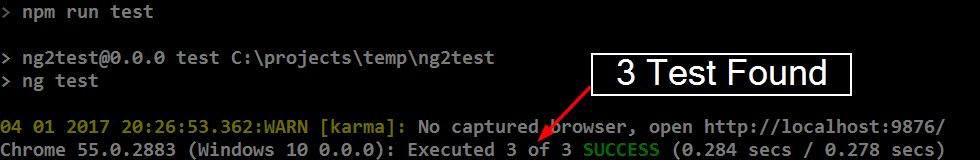
Now you are ready to go test your Angular application. If you are looking for a good testing reference, check out the Angular Testing Guide.